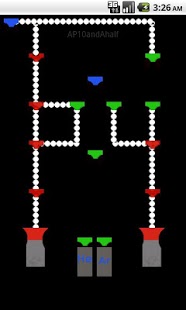AP10.5 1.0
Paid Version
Publisher Description
After you download this it will be labeled in your apps as "killer", still trying to figure out how to change the name.. This is a simulation of a gas distribution system interface, similar to one I used at a previous job. the interface controlled a much larger machine that plugged in various gas cylinders and channeled them to tools. The blue thing at the top left corner is the output to more pipes or tools, the blue one in the middle is an output for wasting gas. In this little world, green means stop and red means go. blue means i'm still like 20 times smarter than kyle. The buttons are basically gas valves, some of them will only open in certain condition, for instance the two at the very top, only one can be open at a time other wise the gases would force into each other's lines. or the valves leading into the waste output will only open if certain valves are closed. This simulation is not 100% accurate because I didn't program every condition that the real system has. Also the real system uses pressure values for conditions, but to simulate that would just be clocks ticking which i didn't want to bother doing. Anyways, it may not be very self explanatory, especially if you don't know what this thing is supposed to actually do, but if you play around with it you might get it. This was just practice project.
About AP10.5
AP10.5 is a paid app for Android published in the Other list of apps, part of Business.
The company that develops AP10.5 is TimeRefractionHorizon. The latest version released by its developer is 1.0. This app was rated by 1 users of our site and has an average rating of 3.0.
To install AP10.5 on your Android device, just click the green Continue To App button above to start the installation process. The app is listed on our website since 2013-03-19 and was downloaded 4 times. We have already checked if the download link is safe, however for your own protection we recommend that you scan the downloaded app with your antivirus. Your antivirus may detect the AP10.5 as malware as malware if the download link to com.angrycustomer.kill is broken.
How to install AP10.5 on your Android device:
- Click on the Continue To App button on our website. This will redirect you to Google Play.
- Once the AP10.5 is shown in the Google Play listing of your Android device, you can start its download and installation. Tap on the Install button located below the search bar and to the right of the app icon.
- A pop-up window with the permissions required by AP10.5 will be shown. Click on Accept to continue the process.
- AP10.5 will be downloaded onto your device, displaying a progress. Once the download completes, the installation will start and you'll get a notification after the installation is finished.